I remember on the last semester, we had been lecture about cubism for our advance photo technics and that was our assignment for the subject. It really needs a lot of work, where we had to shoot multiple shots of our fellow classmate then combined it into one composition. But today, I'm going to teach you the easy way to do cubism!
1)Open any image that you want :) Then go to Filter > Distort > Wave. A box will appear, choose Square for Type and Wrap Around for Undefined Areas. Then experiment with Wavelength, Amplitude and Scale.
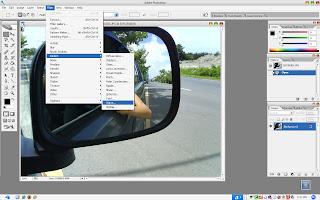

2) And, that's all it! Told ya it's the easy way.




0 comments:
Post a Comment