Select the iris of the eye using the Polygonal Lasso Tool (L). Then go to Create new fill or adjustment layer at the bottom of the Layers palette, select Solid Color. Choose any color that you want. Change the Blending Mode to Color. And that's it! You can use the same steps to apply makeup but lower the Opacity. If you want to do the eyeliner, use Brush Tool (B) and apply Gaussian Blur (Filter > Blur > Gaussian Blur).
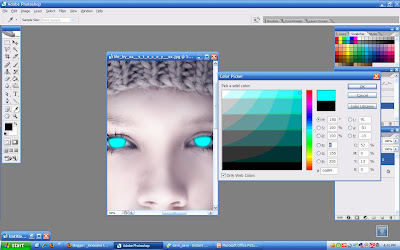 (c) Changing Blending Mode
(c) Changing Blending Mode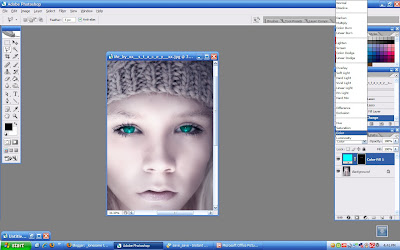 (d) Repeat same steps above to apply makeups
(d) Repeat same steps above to apply makeups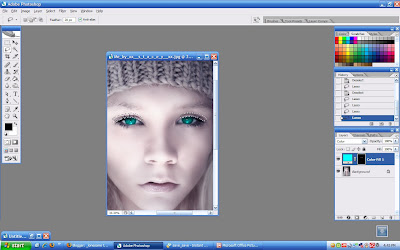
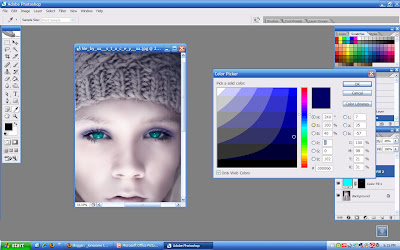
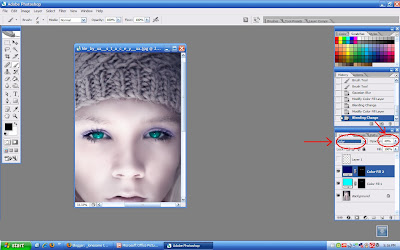
Before
 After
After* i just love this photo. thanks xx--s-t-a-c-e-y--xx for letting me used her photo :)







0 comments:
Post a Comment