Hello kids! Today we're going to make an aging, old photo effect to our photographs with our partner in crime, the Photoshop. 
1. Start of by finding a good image and duplicate the image as usual.
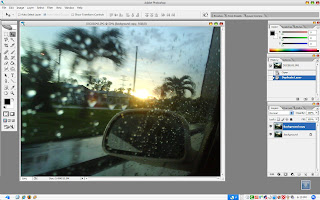
2. Discard the color in our image by desaturate it. Image > Adjustments > Desaturate or Shift + Ctrl + U
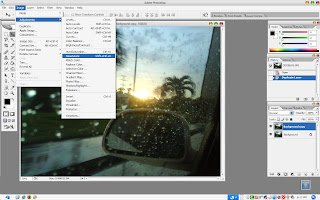
3. As we know, old photographs back then have pretty bad quality. So, we're going to add noise to it. Click Filter > Noise > Add Noise. I used these settings below:
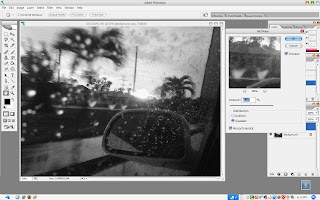
4. Next, we're going to add white border. Before doing that, add four guides by dragging the rulers at the top and left of the screen.
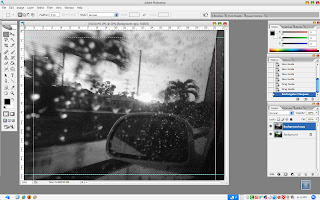
6. We already have the rectangular marquee inside our guides right? But we don't want it on the inside. We want it on the outside. So, go to Select > Inverse.
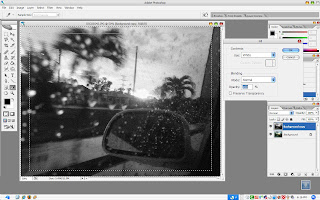
8. Then, deselect the rectangular marquee by pressing Ctrl + D and clear the guides too because we don't need their help anymore (click View > Clear Guides). Now go to Image > Adjustments > Hue/Saturation or press Ctrl + U. Make sure the Colorized box is checked. Play with the settings to have those washed out effect. I used these settings below:
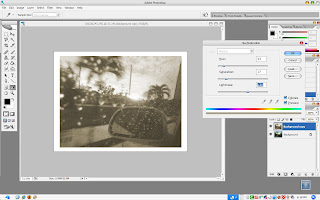
9. Add texture to our image and use Multiply or Linear Burn on the Blending Mode.
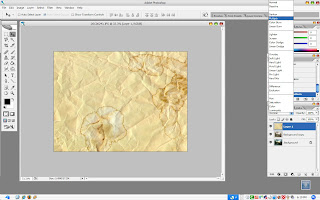
10. Add this texture below. Then select Image > Adjustments > Invert (Ctrl + I) then change the Blending Mode to Lighten.
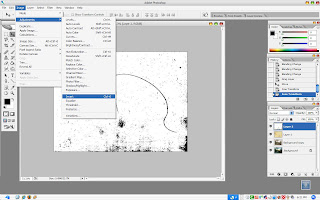
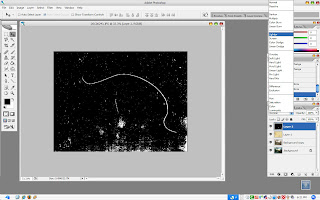
11. Adjust your Opacity (for both texture layers) then flatten your image. And there you have it! An old photo effect for your image.
Before

After








4 comments:
cikgu sye nk tye
pe fungsi kite duplicate layer
kalo x duplicate jd pe?
makasih cekgu
tujuan kita untuk menduplicate layer ialah (chewah) spy kita tak ganggu original image tu. klau ko tgk kt history palette tu dia ada rekodkan apa yg kita buat. klau kita guna original image kita nnti kita xblh undo smpai step first sbb dia ada limit. tpkasalah ko bukak blk image kau. so bg mengelakkan perkara di atas, kita duplicate image tu. so that klau ssh2, kita buang jer duplicate image tu tp kita msh ada original image. hrp2 ko phm sbb aku xmahir mengexplain ehehe
ouhh
sye phm cekgu
makaseyh cekgu
hye tuan tanah..
cuba check wsite jepun nie, dia leh tukarkan pic kita mcm zaman dulu2 nye. ala2 zaman komunis. haha
Link
Post a Comment